How to set up The Bat! for Office 365
If you don’t know it yet, the best e-mail client in world is The Bat!. I have never seen anything close to it, simply the best. It is tremendously unfortunate that it’s only available on Windows.
If your company uses Office 365, then you can actually add your corporate e-mail account to The Bat!, because it is accessible via regular IMAP and SMTP, so you don’t have to deal with this horrible Outlook shit.
Here are the main settings for setting your Office 365 account in The Bat! (I tested it with version 7.4.16):
IMAP server: outlook.office365.com
Connection: Secure to dedicated port (TLS)
Port: 993
SMTP server: outlook.office365.com
Connection: Secure to regular port (STARTTLS)
Port: 587When you will be creating your account in The Bat! leave Protocol type dropdown as Auto (or pick IMAP or POP). Then enter the servers and ports info. After you’ll finish this, open properties of your just created account and check the following screenshots:
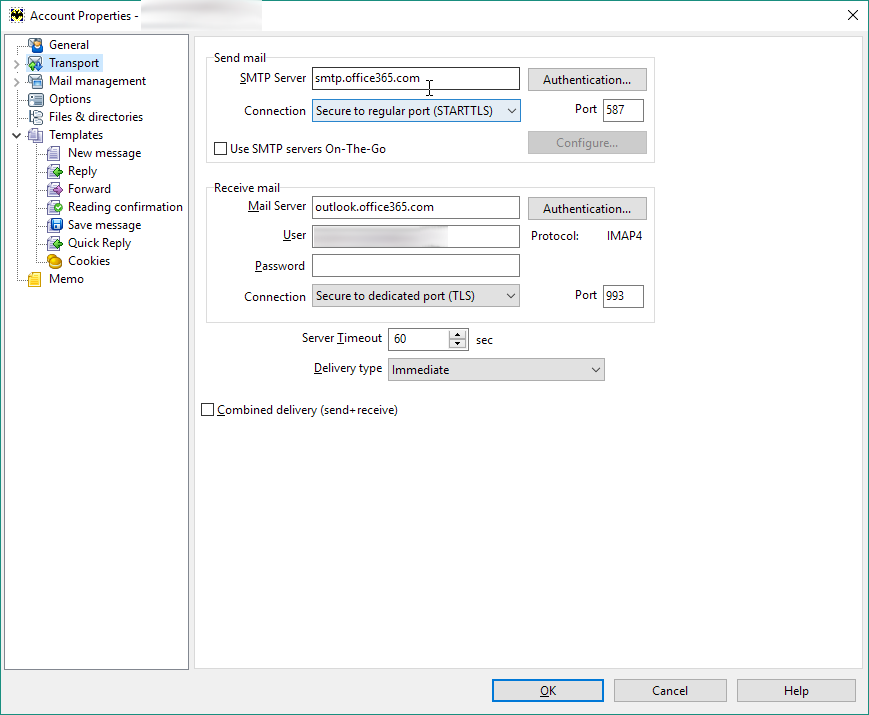
If smtp.office365.com won’t work for you, try outlook.office365.com instead.
In the User field you should enter the full e-mail address including domain. By default it sets only the part before @ symbol.
Here are the settings for IMAP authentication:
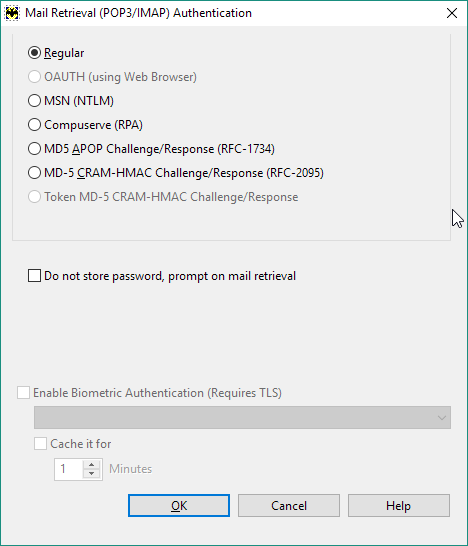
and SMTP authentication:
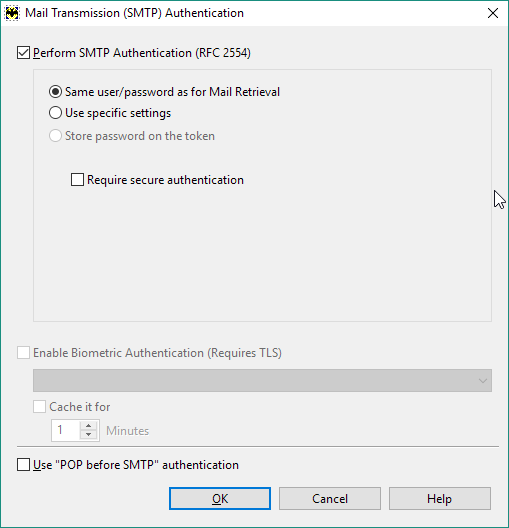
You might also want to add some non-default folders - it is done via Manage IMAP foldersmenu:
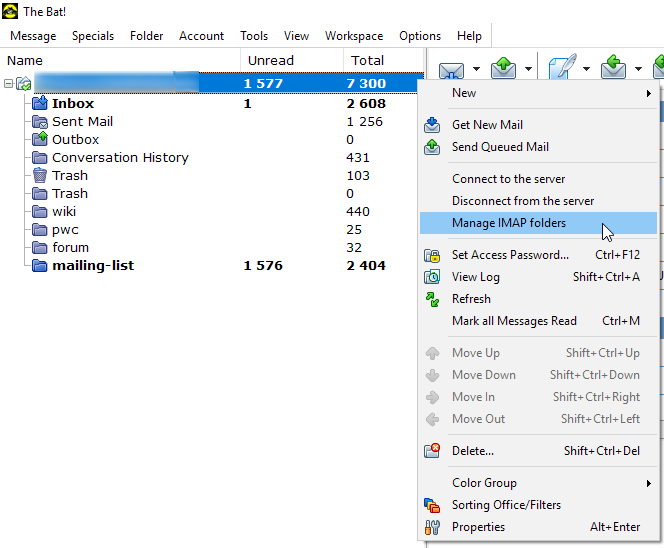
Done.
P.S. At some point The Bat! added EWS and MAPI support, so you can even use it with your internal Exchange server, but last time I tried it, it didn’t work for me (well, because I didn’t know the address of our internal server).
What I’ve suddenly discovered is that I am getting duplicates of the sent e-mails in my Sent Items folder.
Turned out, for some retarded reasons Outlook server also creates an item for the sent e-mail in addition to the one created by The Bat!. Although your recipient will get only one e-mail, so that part is okay, but having duplicates in the Sent folder is pretty annoying. It’s worth to mention here that other e-mail providers/servers don’t have this issue, so it’s Outlook specific.
The solution was found at The Bat! forum - you need to unmap pre-defined folders from IMAP mailboxes:
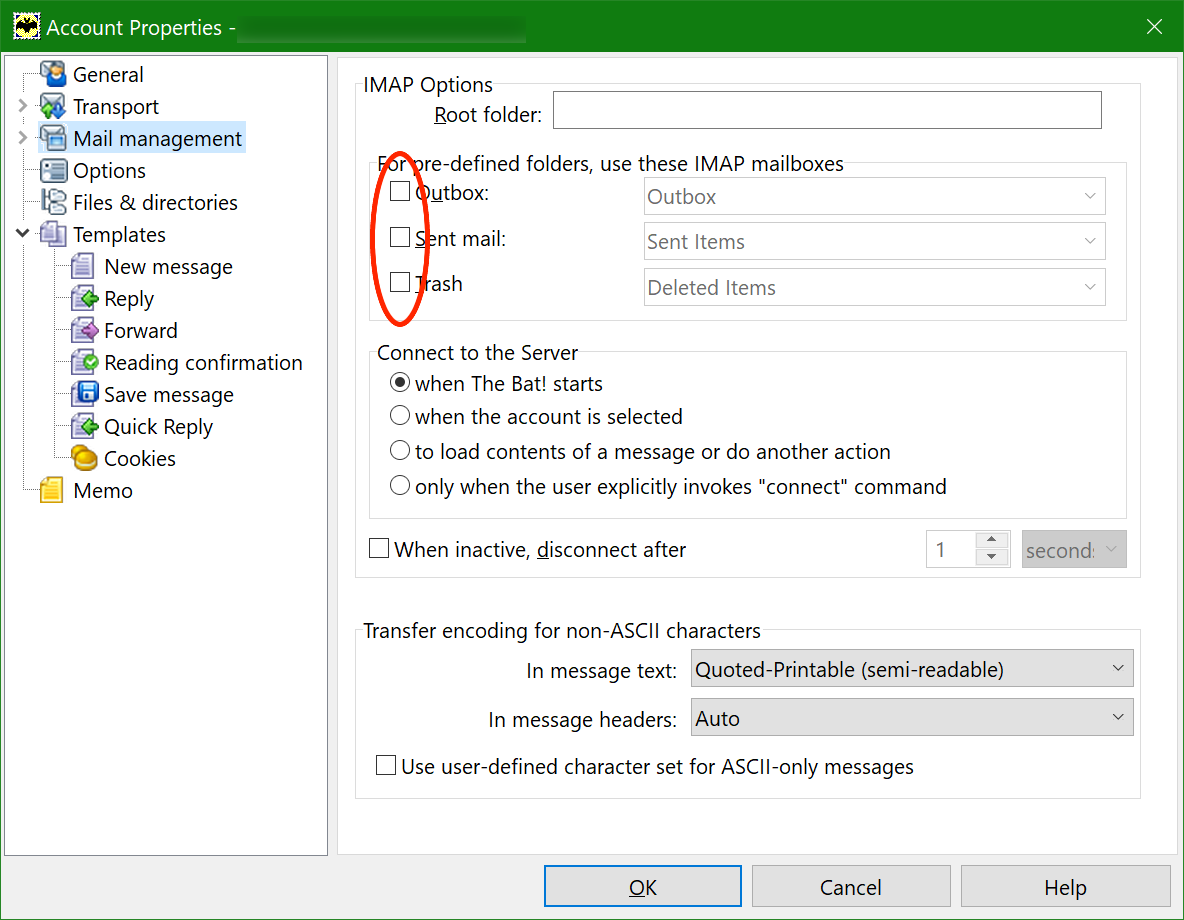
Besides Sent mail I also unmapped other folders just in case.
One more step - create the following filter for outgoing mail:
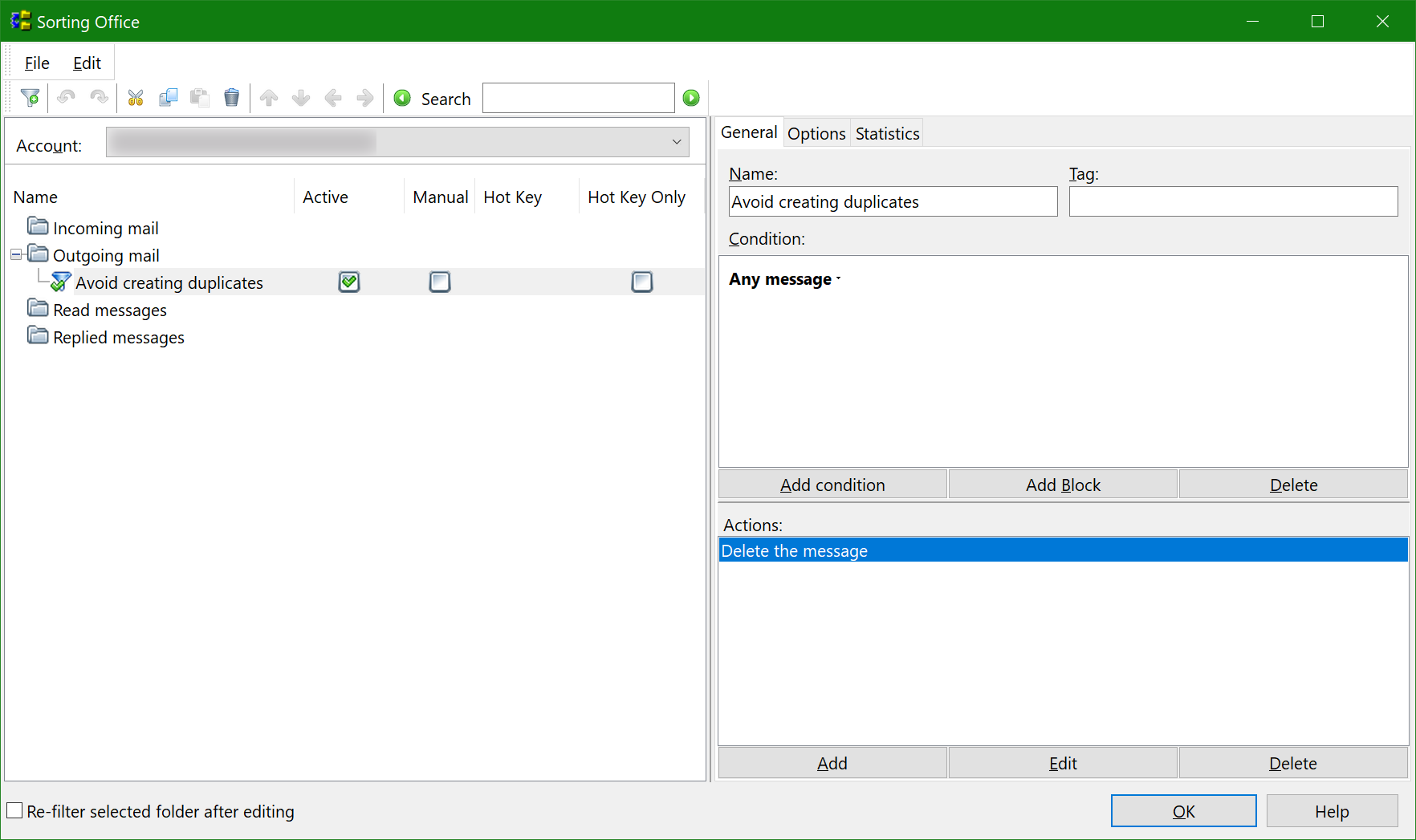
It could also be that unmapping folders in not really needed, since outgoing e-mails are deleted anyway.
Now you will only have items created by Outlook in the Sent Items folder.



