Compiling C++ into WebAssembly with pthreads
If a C++ program utilizes multithreading via pthreads, then compiling it with Emscripten into WebAssembly requires setting certain flags for both compiler and linker. In addition to that, web-server that will be hosting the resulting web-application also requires some configuration.

A couple of years ago I compiled a Qt-based application into WebAssembly using Emscripten, and I did mention pthreads there too, but it was very briefly and without any details. And as it turned out, there are some interesting moments in there which are worth being documented.
An example C++ program
To demonstrate multithreading I needed a C++ program that executes some tasks in parallel. As I am still not a real developer, especially when it comes to parallel programming, especially in C++, the example I’ve managed to come up with is probably isn’t the best example in the world. My only hope is that it is at least a correct one.
The sources of the program are here.
The idea is that there are two executables and one common function. All that function does is it sleeps for 2 seconds and performs some meaningless calculation:
void doShit(int someID, bool isAThread)
{
sleep(2);
if(isAThread)
{
printf("ololo, inside a thread, batch ID: %d\n", someID);
}
else
{
std::cout << "ololo, inside the task #" << someID << std::endl;
}
double result = 0.0;
for (int i = 0; i < 11111; i++)
{
result = result + sin(i) * tan(i);
}
}One executable sequently calls this function 10 times, while another executable spawns 10 threads to call that same function in parallel. Naturally, the latter one is supposed to finish the work faster.
Let’s check that. First the variant without threads:
$ cd /path/to/webassembly-pthreads-example
$ mkdir build && cd $_
$ clang++ ../src/without-pthreads.cpp ../src/some-shit.cpp -o some-without-threads
$ time ./some-without-threads
A program WITHOUT threads
ololo, inside the task #0
ololo, inside the task #1
ololo, inside the task #2
ololo, inside the task #3
ololo, inside the task #4
ololo, inside the task #5
ololo, inside the task #6
ololo, inside the task #7
ololo, inside the task #8
ololo, inside the task #9
real 0m20.306sand then the variant with threads:
$ pwd
/path/to/webassembly-pthreads-example/build
$ rm -r ./*; ls -lah
$ clang++ ../src/with-pthreads.cpp ../src/some-shit.cpp -o some-with-threads
$ time ./some-with-threads
A program WITH threads
Spawned thread #0
Spawned thread #1
Spawned thread #2
Spawned thread #3
Spawned thread #4
Spawned thread #5
Spawned thread #6
Spawned thread #7
Spawned thread #8
Spawned thread #9
ololo, inside a thread, batch ID: 1
ololo, inside a thread, batch ID: 1
ololo, inside a thread, batch ID: 1
ololo, inside a thread, batch ID: 1
ololo, inside a thread, batch ID: 1
ololo, inside a thread, batch ID: 1
ololo, inside a thread, batch ID: 1
ololo, inside a thread, batch ID: 1
ololo, inside a thread, batch ID: 1
ololo, inside a thread, batch ID: 1
real 0m2.218sAs expected, ~20 seconds of sequential execution without threads versus ~2 seconds of parallel computing with threads.
Compiling into WebAssembly
I have already described installing Emscripten, and the only addition here is that instead of getting exactly the version 1.39.8 (which is rather old by now, after all it’s web we are talking about) you can just set the latest value, and it well get you whichever is the latest one available (I got 3.1.48).
Also don’t forget to source the emsdk_env.sh environment before trying to build the project.
Without pthreads the compilation is the same as before:
$ cd /path/to/webassembly-pthreads-example
$ mkdir build && cd $_
$ emcc ../src/without-pthreads.cpp ../src/some-shit.cpp \
-o ./some-without-pthreads.htmlI didn’t like how it bundles styles and scripts into one .html, so I’ve split it and used -o to bare *.js afterwards. The resulting files are:
$ emcc ../src/without-pthreads.cpp ../src/some-shit.cpp \
-o ./some-without-pthreads.js
$ du -h ./*
176K ./some-without-pthreads.js
168K ./some-without-pthreads.wasmTo compile into WebAssembly with enabled pthreads support, you need to set -pthread compiler flag. Documentation says that you also need to set -pthread linker flag, although I haven’t noticed any problems if it isn’t set. Anyway, the compilation command then becomes the following:
$ pwd
/path/to/webassembly-pthreads-example/build
$ rm -r ./*; ls -lah
$ emcc ../src/with-pthreads.cpp ../src/some-shit.cpp \
-o ./some-with-pthreads.js \
-pthread
$ du -h ./*
212K ./some-with-pthreads.js
184K ./some-with-pthreads.wasm
8.0K ./some-with-pthreads.worker.jsSo in addition to *.js and *.wasm files now there is also *.worker.js.
If you’ll try to build it without providing -pthread flag, then it will still compile, but there will no *.worker.js file produced, and the program will fail to run in web-browser like this:
some-with-pthreads.js:1 [ERROR] return code from pthread_create() is 6 | Resource temporarily unavailablethanks to this check in the program sources:
int rez = pthread_create(&thread_ids[i], NULL, threadCallback, &batchID);
if (rez)
{
std::cerr << "[ERROR] return code from pthread_create() is " << rez
<< " | " << strerror(rez)
<< std::endl;
return EXIT_FAILURE;
}There is one more linker flag which you most probably will need to add too: -sPROXY_TO_PTHREAD. There will be some details about it later, but for now let’s continue without it.
With CMake
Of course, there is the fun in compiling everything in just one line, so I made a CMake project for this. Jokes aside, even though it looks more complicated, managing a project with CMake will inevitably pay off going forward, especially when you’ll start bringing in dependencies.
Adding compiler and linker flags can be done like this:
set(EMSCRIPTEN_PTHREADS_COMPILER_FLAGS "-pthread")
set(EMSCRIPTEN_PTHREADS_LINKER_FLAGS "${EMSCRIPTEN_PTHREADS_COMPILER_FLAGS}") # -sPROXY_TO_PTHREAD
if(EMSCRIPTEN)
string(APPEND CMAKE_C_FLAGS " ${EMSCRIPTEN_PTHREADS_COMPILER_FLAGS}")
string(APPEND CMAKE_CXX_FLAGS " ${EMSCRIPTEN_PTHREADS_COMPILER_FLAGS}")
string(APPEND CMAKE_EXE_LINKER_FLAGS " ${EMSCRIPTEN_PTHREADS_LINKER_FLAGS}")
endif()Alternatively, linker flags can be set via target properties:
if(EMSCRIPTEN)
set_target_properties(${CMAKE_PROJECT_NAME}
PROPERTIES
LINK_FLAGS "${EMSCRIPTEN_PTHREADS_LINKER_FLAGS}"
)
endif()Either way, building the project now becomes the following. First, regular CLI program without pthreads:
$ cd /path/to/webassembly-pthreads-example/build
$ rm -r ./*; rm .ninja_*; ls -lah
$ cmake -G Ninja -DCMAKE_BUILD_TYPE=Release -DWITH_PTHREADS=0 ..
$ cmake --build . --target install
...
[3/4] Install the project...
-- Install configuration: "Release"
-- Installing: /path/to/webassembly-pthreads-example/install/some-without-pthreadsand with pthreads:
$ pwd
/path/to/webassembly-pthreads-example/build
$ rm -r ./*; rm .ninja_*; ls -lah
$ cmake -G Ninja -DCMAKE_BUILD_TYPE=Release -DWITH_PTHREADS=1 ..
$ cmake --build . --target install
...
[3/4] Install the project...
-- Install configuration: "Release"
-- Installing: /path/to/webassembly-pthreads-example/install/some-with-pthreadsNote that I didn’t provide -DCMAKE_INSTALL_PREFIX="../install" for the installation, as one would expect me to. This is because that path is already managed inside the project.
Then WebAssembly variant without pthreads:
$ pwd
/path/to/webassembly-pthreads-example/build
$ rm -r ./*; rm .ninja_*; ls -lah
$ cmake -G Ninja -DCMAKE_BUILD_TYPE=Release -DWITH_PTHREADS=0 \
-DCMAKE_TOOLCHAIN_FILE="$EMSDK/upstream/emscripten/cmake/Modules/Platform/Emscripten.cmake" \
..
$ cmake --build . --target install
...
[3/4] Linking CXX executable some-without-pthreads.js
em++: warning: ignoring unsupported linker flag: `-rpath` [-Wlinkflags]
[3/4] Install the project...
-- Install configuration: "Release"
-- Installing: /path/to/webassembly-pthreads-example/web/some-without-pthreads.js
-- Installing: /path/to/webassembly-pthreads-example/web/some-without-pthreads.wasm
$ du -h ../web/some-without*
68K ../web/some-without-pthreads.js
140K ../web/some-without-pthreads.wasmand with pthreads:
$ pwd
/path/to/webassembly-pthreads-example/build
$ rm -r ./*; rm .ninja_*; ls -lah
$ cmake -G Ninja -DCMAKE_BUILD_TYPE=Release -DWITH_PTHREADS=1 \
-DCMAKE_TOOLCHAIN_FILE="$EMSDK/upstream/emscripten/cmake/Modules/Platform/Emscripten.cmake" \
..
$ cmake --build . --target install
...
[3/4] Linking CXX executable some-with-pthreads.js
em++: warning: ignoring unsupported linker flag: `-rpath` [-Wlinkflags]
[3/4] Install the project...
-- Install configuration: "Release"
-- Installing: /path/to/webassembly-pthreads-example/web/some-with-pthreads.js
-- Installing: /path/to/webassembly-pthreads-example/web/some-with-pthreads.wasm
-- Installing: /path/to/webassembly-pthreads-example/web/some-with-pthreads.worker.js
$ du -h ../web/some-with-*
84K ../web/some-with-pthreads.js
156K ../web/some-with-pthreads.wasm
4.0K ../web/some-with-pthreads.worker.jsNo idea why does it warn about -rpath flag and what I can do about it.
Also, it is interesting how the sizes are different between the same files that were built directly with emcc and those built through CMake (the latter ones are smaller). It is probably because Emscripten.cmake toolchain sets some optimization flags, although I didn’t see any at first glance.
Running the results
Most of the information I got from this article. In short, to be able to run a pthreads-enabled WebAssembly binary in a web-browser, you need to fulfil several requirements:
- Web-server:
- MIME types for
.wasmand.js; - cross-origin isolation HTTP headers (COEP/COOP);
- secure context (HTTPS);
- MIME types for
- Web-browser:
- SharedArrayBuffer support.
MIME types and HTTP headers
With a basic Python HTTP server as an example:
class HttpRequestHandler(http.server.SimpleHTTPRequestHandler):
extensions_map = {
".js": "application/javascript",
".wasm": "application/wasm",
# ...
"": "application/octet-stream"
}
def send_response(self, *args, **kwargs):
http.server.SimpleHTTPRequestHandler.send_response(self, *args, **kwargs)
self.send_header("Cross-Origin-Embedder-Policy", "require-corp")
self.send_header("Cross-Origin-Opener-Policy", "same-origin")Of course, this particular web-server implementation isn’t recommended for actual production use. Basically, it’s only good for localhost development environment, and so just in case here’s an example of configuring the same stuff for NGINX:
http {
# ...
types {
# ...
application/javascript js;
application/wasm wasm;
}
server {
# ...
add_header Cross-Origin-Embedder-Policy "require-corp";
add_header Cross-Origin-Opener-Policy "same-origin";
}
}Other web-servers have similar configuration options too.
Secure context with HTTPS
This basically means that you need to have an SSL/TLS certificate to serve your web-application via HTTPS. For production environment you most probably already have a certificate for your domain, but how does one get a certificate for localhost?
Turns out, it’s just one command (with a set of arguments you’d never figure out on your own):
$ cd /path/to/webassembly-pthreads-example/certificates
$ openssl req -x509 -newkey rsa:2048 -nodes -sha256 \
-subj '/CN=localhost' -extensions EXT -config <( \
printf "[dn]\nCN=localhost\n[req]\ndistinguished_name=dn\n[EXT]\nsubjectAltName=DNS:localhost\nkeyUsage=digitalSignature\nextendedKeyUsage=serverAuth") \
-out localhost.crt -keyout localhost.keyResulting certificate (localhost.crt) and key (localhost.key) files can be provided to a web-server, as you would normally do that. Here’s an example for Python HTTP server:
# ...
context = ssl.SSLContext(ssl.PROTOCOL_TLS_SERVER)
context.load_cert_chain(
certfile="/path/to/webassembly-pthreads-example/certificates/localhost.crt",
keyfile="/path/to/webassembly-pthreads-example/certificates/localhost.key"
)and here’s an example for NGINX:
server {
# ...
ssl_certificate /path/to/webassembly-pthreads-example/certificates/localhost.crt;
ssl_certificate_key /path/to/webassembly-pthreads-example/certificates/localhost.key;
}Web-browsers will still show a warning when you’ll try to open the page for the first time, as the certificate is self-signed and isn’t verified by anyone. Here’s a warning you’ll get in Firefox:
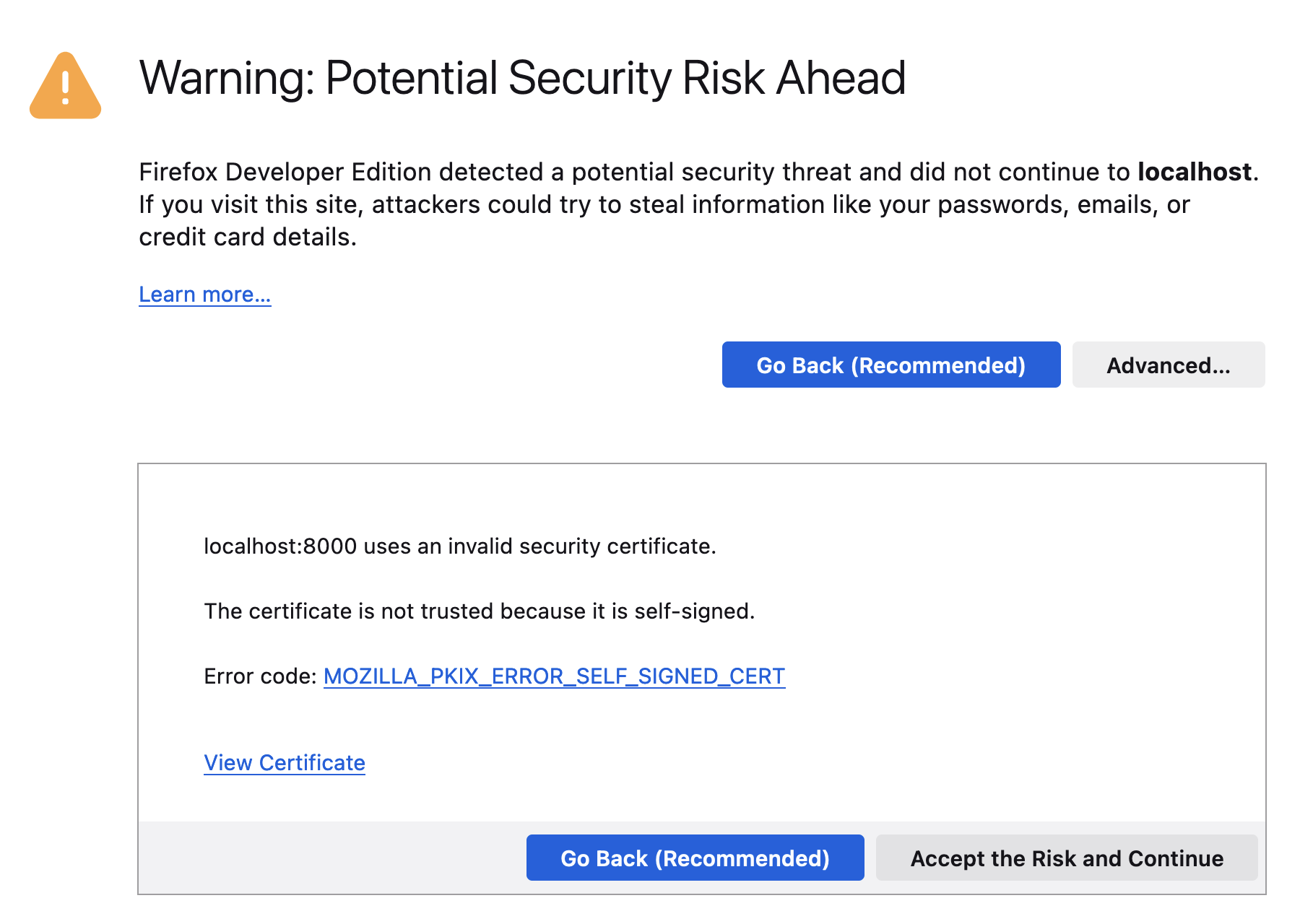
and here’s a warning from the certificate preview in Safari:
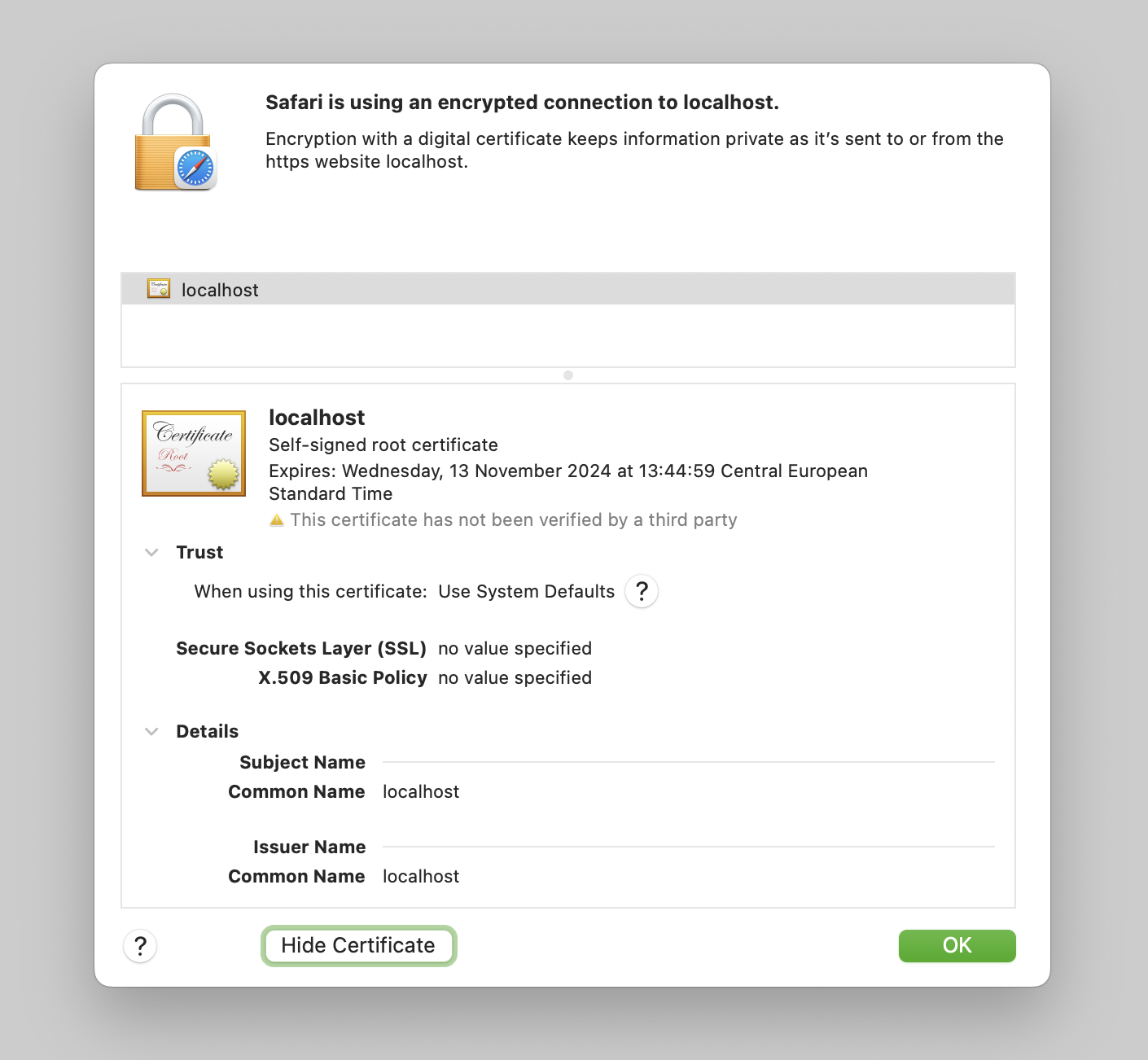
Anyway, it’s no problem to just ignore these warnings and still open the page, you don’t even need to add this certificate to the trusted ones on system level.
Struggling with OpenSSL on Windows
That OpenSSL command for creating a certificate should succeed on Mac OS and GNU/Linux, but it most likely will fail on Windows.
In regular cmd it will fail with:
The system cannot find the file specified.If trying to check OpenSSL version fails too, then it might be because OpenSSL executable isn’t in the PATH:
> openssl version
'openssl' is not recognized as an internal or external command,
operable program or batch file.
> c:\programs\git\usr\bin\openssl.exe version
OpenSSL 3.1.2 1 Aug 2023 (Library: OpenSSL 3.1.2 1 Aug 2023)But still, even with the full path to openssl.exe the command to create a certificate will fail with the same error, and that is apparently because cmd can’t process input redirection (and there is no printf in cmd).
However, trying to execute the command in Git BASH fails too:
Can't open "/proc/1677/fd/63" for reading, No such file or directory
341B0000:error:80000003:system library:BIO_new_file:No such process:../openssl-3.1.2/crypto/bio/bss_file.c:67:calling fopen(/proc/1677/fd/63, r)
341B0000:error:10000080:BIO routines:BIO_new_file:no such file:../openssl-3.1.2/crypto/bio/bss_file.c:75:And surprisingly that is also because of the issues with input redirection. So instead of providing parameters inline with printf, create a file params.conf and put them there:
[dn]
CN=localhost
[req]
distinguished_name=dn
[EXT]
subjectAltName=DNS:localhost
keyUsage=digitalSignature
extendedKeyUsage=serverAuthThen the command becomes this:
$ openssl req -x509 -newkey rsa:2048 -nodes -sha256 \
-subj '/CN=localhost' -extensions EXT -config params.conf \
-out localhost.crt -keyout localhost.keyBut it will still fail in Git BASH, although with a different error:
req: subject name is expected to be in the format /type0=value0/type1=value1/type2=... where characters may be escaped by \. This name is not in that format: 'C:/programs/git/CN=localhost'A workaround for that one is to add one more / to the -subj argument, so it becomes -subj '//CN=localhost'.
At the same time, it succeeds in regular cmd even without adding this /, so at least you should be able to use that:
> c:\programs\git\usr\bin\openssl.exe req -x509 -newkey rsa:2048 -nodes -sha256 -subj '/CN=localhost' -extensions EXT -config params.conf -out localhost.crt -keyout localhost.keyIf nothing helps, then you’ll have to use proper environment on Mac OS or GNU/Linux to create certificate there and copy its files to your Windows machine.
Web-browsers support
Not that long ago you could count only on Chromium-based browsers, because while there was a good chance that simple web-applications would run in any browser, more complex applications were often stumbling upon various issues in non-Chromium browsers.
For example, Firefox (at least in version 99 but probably later too) did not support dynamic loading of modules in workers (here’s a bugreport about that) and was failing with the following error:
Dynamic module import is disabled or not supported in this contextAnd WebKit-based browsers, such as Safari (at least around version 15.4), were simply crashing, trying to reload the page several times before finally giving up for good.
Fortunately, nowadays all(?) modern web-browsers do support pthreads-enabled WebAssembly. Nevertheless, it is still a good idea to ship your web-application in two variants: with and without pthreads enabled, and load this or that variant based on certain checks.
In particular, to detect whether current web-browser has support for SharedArrayBuffer or not, you can do the following:
let pthreadsSupported = false;
const sharedArrayBufferSupported = typeof SharedArrayBuffer !== "undefined";
console.debug(`SharedArrayBuffer supported: ${sharedArrayBufferSupported}`);
try
{
if(sharedArrayBufferSupported && typeof MessageChannel !== "undefined")
{
console.debug("Testing for MessageChannel/postMessage in case of Firefox...");
// test for transferability of SharedArrayBuffer
// https://groups.google.com/forum/#!msg/mozilla.dev.platform/IHkBZlHETpA/dwsMNchWEQAJ
new MessageChannel().port1.postMessage(new SharedArrayBuffer(1));
pthreadsSupported = true;
}
else
{
pthreadsSupported = false;
}
}
catch(ex)
{
console.debug(`postMessage failed: ${ex}`);
pthreadsSupported = false;
}
console.debug(`WASMT (WebAssembly with pthreads) supported: ${pthreadsSupported}`);
// fallback to the variant without pthreads
const wasmURL = pthreadsSupported === true
? "./some-with-pthreads.js"
: "./some-without-pthreads.js";
console.debug(`Variant to load: ${wasmURL}`);
let scrpt = document.createElement("script");
scrpt.src = wasmURL;
document.body.appendChild(scrpt);Speaking about checking for available WebAssembly features in general, here are some more detectors which you might want to use.
Now, to serve your application on localhost you can run this crude Python script (note that it expects to find certificate files in ./certificates/ and your web-application content in ./web/):
$ cd /path/to/webassembly-pthreads-example/
$ python ./server.pyand open https://localhost:8000/ in your web-browser.
Here’s how the program without pthreads will run:
If video doesn’t play in your browser, you can download it here.
So it prints to browser console as soon as there is new output, but it doesn’t render to the page untill the very end. Not sure why is that, but there is a remedy for this in the pthreads-enabled variant.
Running the program with pthreads will be like this at first:
If video doesn’t play in your browser, you can download it here.
so it does render the initial output on the page, but then the output from the threads never shows up neither rendered on the page nor in the browser console. And that is what the -sPROXY_TO_PTHREAD linker flag is for. After you add it and re-build the project, the output will show up:
If video doesn’t play in your browser, you can download it here.
So, as you can see, it runs just fine on Mac OS in Chromium. It runs in Firefox too, but Firefox being Firefox gets hysterical about fuck knows what:
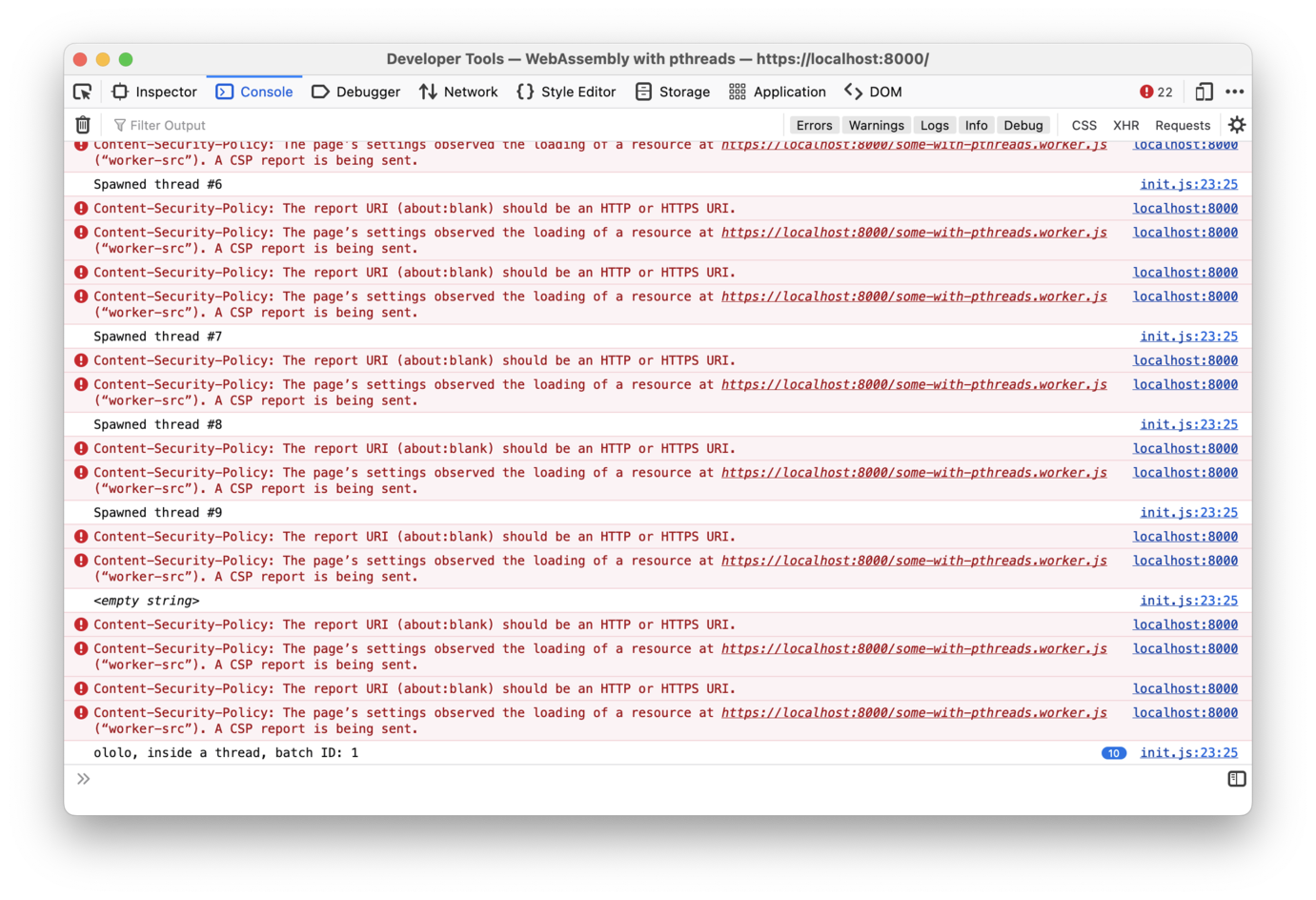
It also runs fine in desktop Safari and even in mobile Safari on iPhone:
If video doesn’t play in your browser, you can download it here.
On Windows in Microsoft Edge browser the parallelization looks strange:
If video doesn’t play in your browser, you can download it here.
You can see how the output from threads arrives not at the same time but with some delays. And it is like that in regular Edge and also in Edge Dev, and I tested them both in Windows ARM virtual machine and on actual Windows x64 desktop. At the same time, Firefox runs just fine in the same virtual and real Windows environments. So I don’t know what’s wrong with Edge.
Here are all the tested platforms and web-browsers:
- Mac OS 13.6.1 (ARM / Apple silicon):
- Chromium: 117.0.5938.62;
- Firefox Developer Edition: 120.0b9;
- Safari: 17.1;
- iOS 17.1.1:
- Safari 17.1;
- Ubuntu 22.04.3 (ARM / Apple silicon, virtual machine):
- Firefox: 120.0;
- Windows 11 22H2 (ARM / Apple silicon, virtual machine):
- Microsoft Edge 119.0.2151.58 (runs in a strange way);
- Microsoft Edge Dev 121.0.2220.3 (runs in a strange way);
- Firefox 119.0.1;
- Windows 11 21H2 (x64):
- Microsoft Edge 119.0.2151.72 (runs in a strange way);
- Microsoft Edge Dev 121.0.2220.3 (runs in a strange way);
- Firefox Developer Edition 120.0b9.
The project was compiled into WebAssembly on each of those platforms (except for iOS, of course) prior to running it, although there was not real point in doing that, as the resulting binary is the same(?) across all the platforms. Still, it was interesting to check if all of those could be used as development hosts for compiling stuff into WebAssembly with Emscripten.



